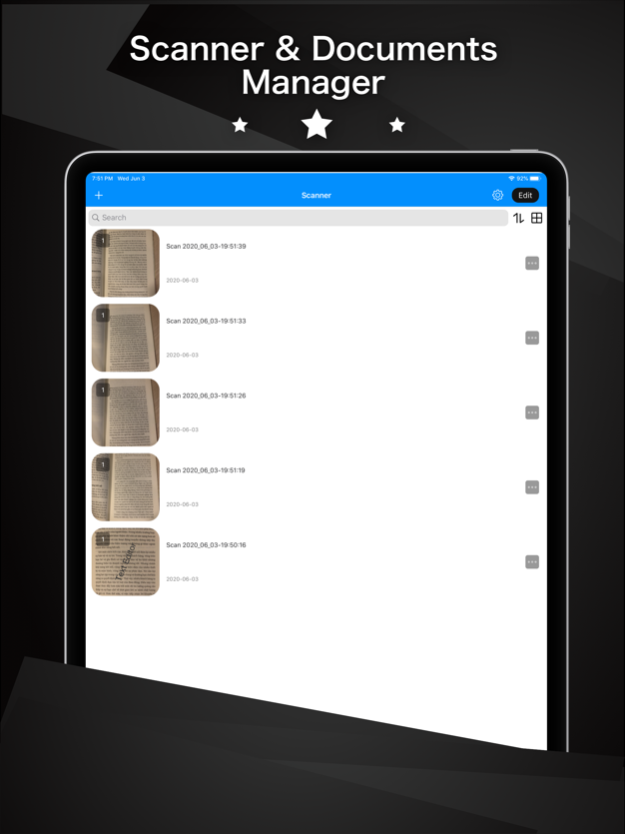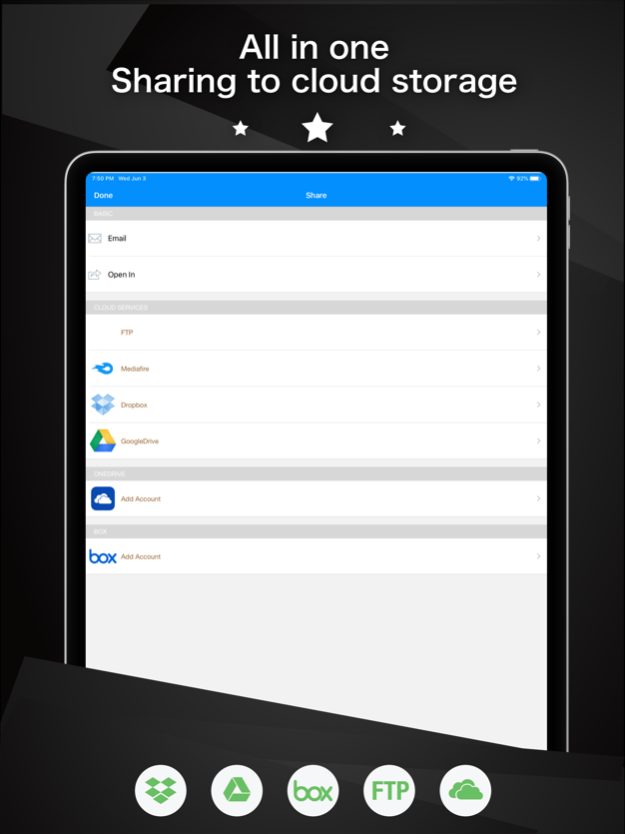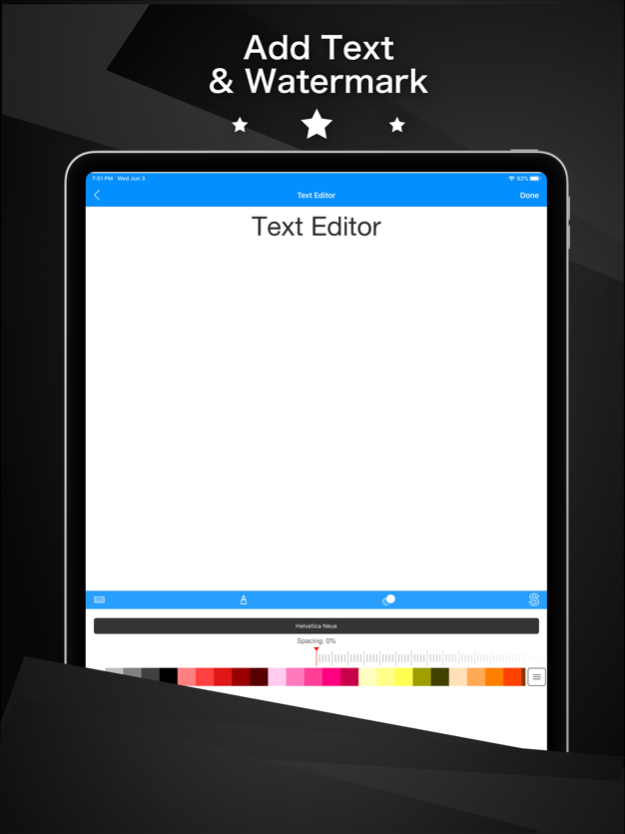Scan PDF Scanner Scan document 1.6.2
Free Version
Publisher Description
iScanPDF transforms your iPhone and iPad into portable scanners. It allows you to scan receipts, whiteboards, paper notes, or any multipage document.
Scanned documents can be emailed and printed, uploaded to Dropbox, Box, Google Drive and One Drive, or simply saved on the iPhone/iPad.
The application incorporates special algorithms that remove shadows, make scans sharper, correct perspective and make them as readable as possible.
Experience the simplicity of document scanning:
+ Scan receipts to keep track of travel expenses
+ Convert paper notes and sketches into digital copies
+ Sign with a pen and scan a contract to email it back
+ Save interesting articles and book pages for further reading
What Scanner Pro allows you to do:
+ Scan documents +
iScanPDF scans any type of document, ranging from a receipt to multipage documents. All scans are saved as a PDF.
+ Process images smartly +
Automatic edge detection and advanced image processing help you to get great scans blazingly fast. You can also adjust the crop area manually, by tapping on the screen.
+ Real-time border detection +
While making a scan, borders are detected visually and in real time. Thus you can choose the best position to get a perfect scan and skip manual borders adjustments.
+ Scan documents into a PDF file +
All scanned document are produced as industry-standard PDF files. You can add new scans, delete or rearrange pages within a PDF file.
+ Email or print scanned documents +
Just scan any document and tap the "Send" button. If the document needs to be printed, send it to any printer nearby.
+ Upload scans to online storage +
All your scans can be uploaded to Dropbox, Box, One Drive, Google Drive or any other
+ iCloud sync across all devices +
It brings convenient access to all your documents on your iPhone or iPad. When you take a picture on your iPhone, seconds later it can be accessed on your iPad vice versa.
IMPORTANT NOTE FROM THE DEVELOPERS:
If you have any questions, feedback or suggestions please contact us directly at helper.df@gmail.com or http://vnios.com/iscanpdf
Jun 6, 2020
Version 1.6.2
Fix bug and functions improvements.
About Scan PDF Scanner Scan document
Scan PDF Scanner Scan document is a free app for iOS published in the Office Suites & Tools list of apps, part of Business.
The company that develops Scan PDF Scanner Scan document is Nguyen Tri Tam. The latest version released by its developer is 1.6.2.
To install Scan PDF Scanner Scan document on your iOS device, just click the green Continue To App button above to start the installation process. The app is listed on our website since 2020-06-06 and was downloaded 68 times. We have already checked if the download link is safe, however for your own protection we recommend that you scan the downloaded app with your antivirus. Your antivirus may detect the Scan PDF Scanner Scan document as malware if the download link is broken.
How to install Scan PDF Scanner Scan document on your iOS device:
- Click on the Continue To App button on our website. This will redirect you to the App Store.
- Once the Scan PDF Scanner Scan document is shown in the iTunes listing of your iOS device, you can start its download and installation. Tap on the GET button to the right of the app to start downloading it.
- If you are not logged-in the iOS appstore app, you'll be prompted for your your Apple ID and/or password.
- After Scan PDF Scanner Scan document is downloaded, you'll see an INSTALL button to the right. Tap on it to start the actual installation of the iOS app.
- Once installation is finished you can tap on the OPEN button to start it. Its icon will also be added to your device home screen.